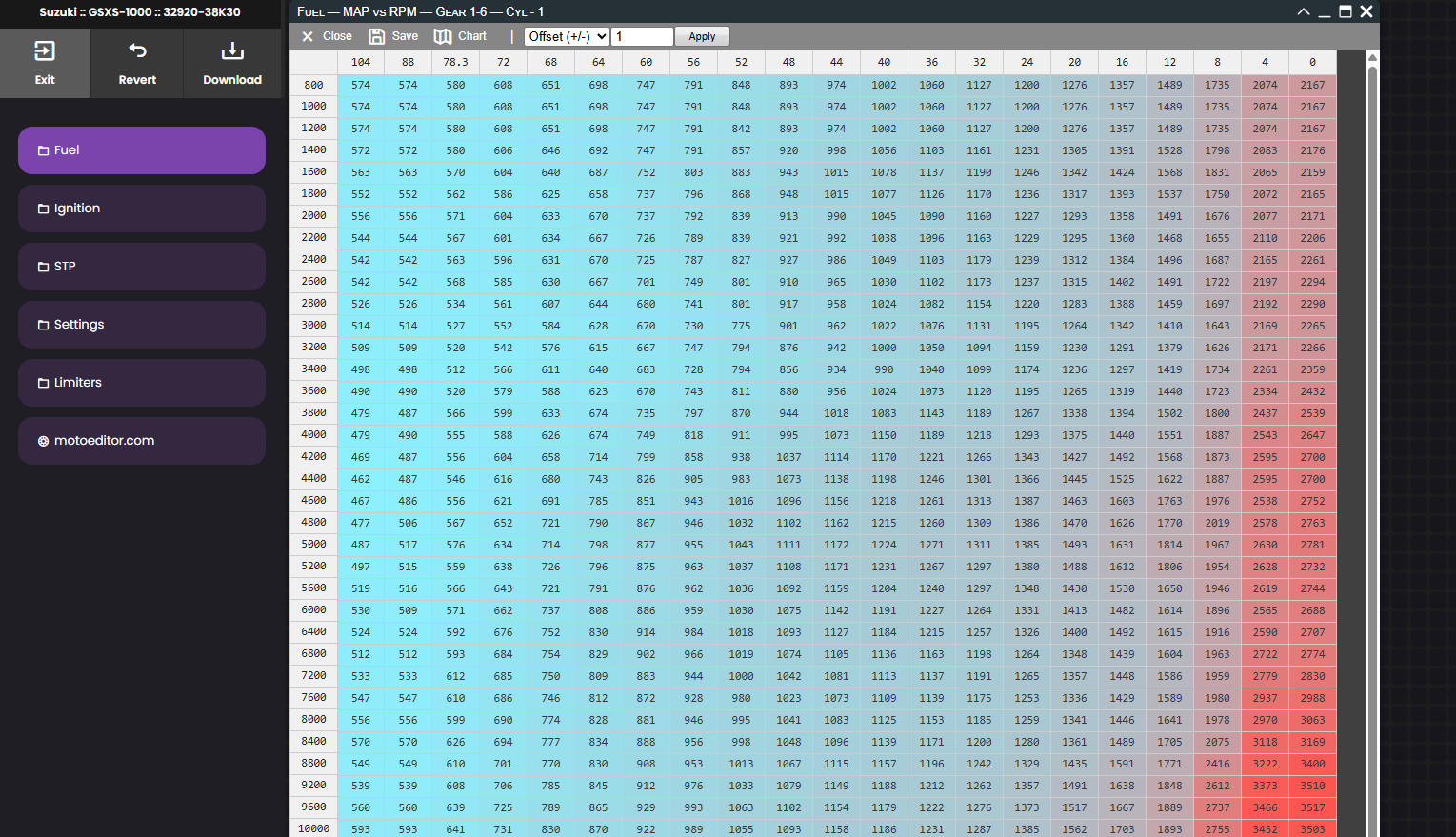How to Use Patches in MotoEditor
How to Use Patches in MotoEditor
This guide will help you on how to use patches in MotoEditor
First step is to go to Editor and either create a new project or open an existing one.
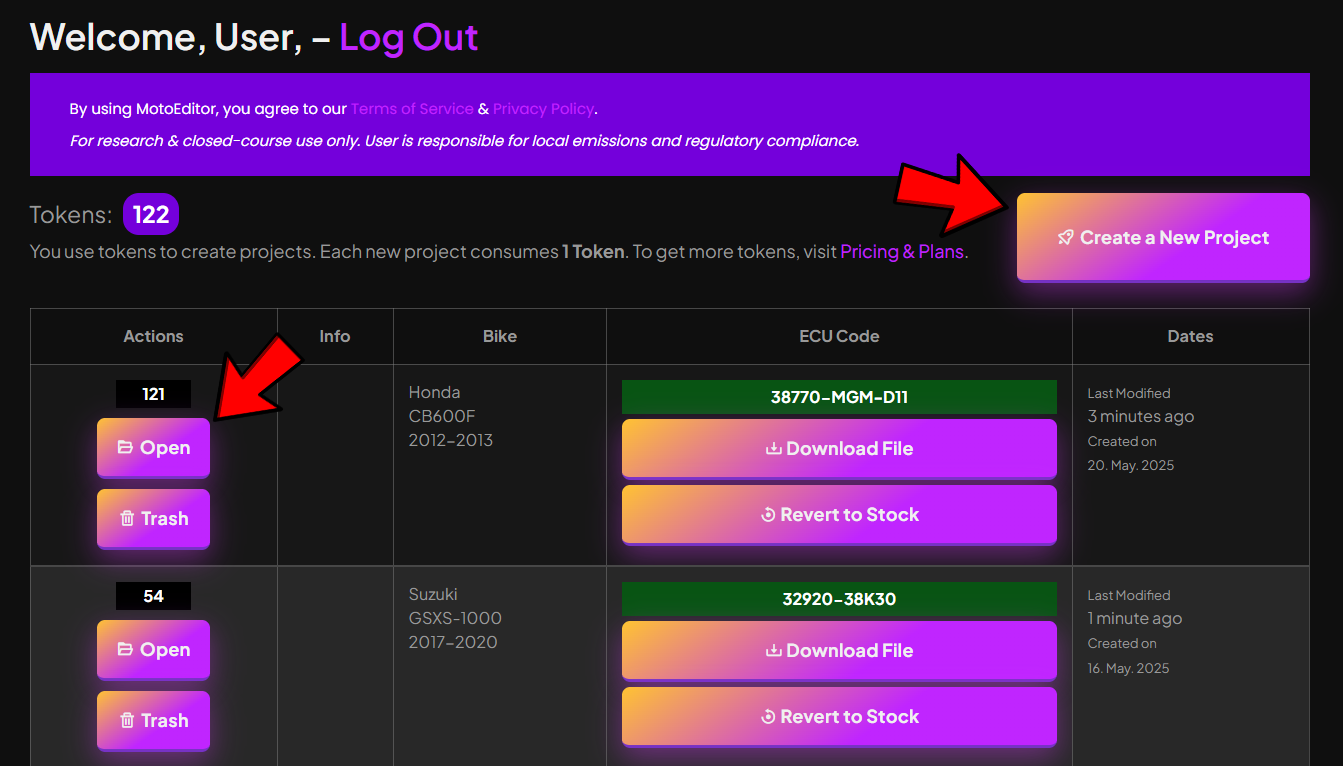
Once the project is open, you will come across a different set of icons, as the icon shown in the picture below, this type of icon means that you can activate/deactivate specific patch.
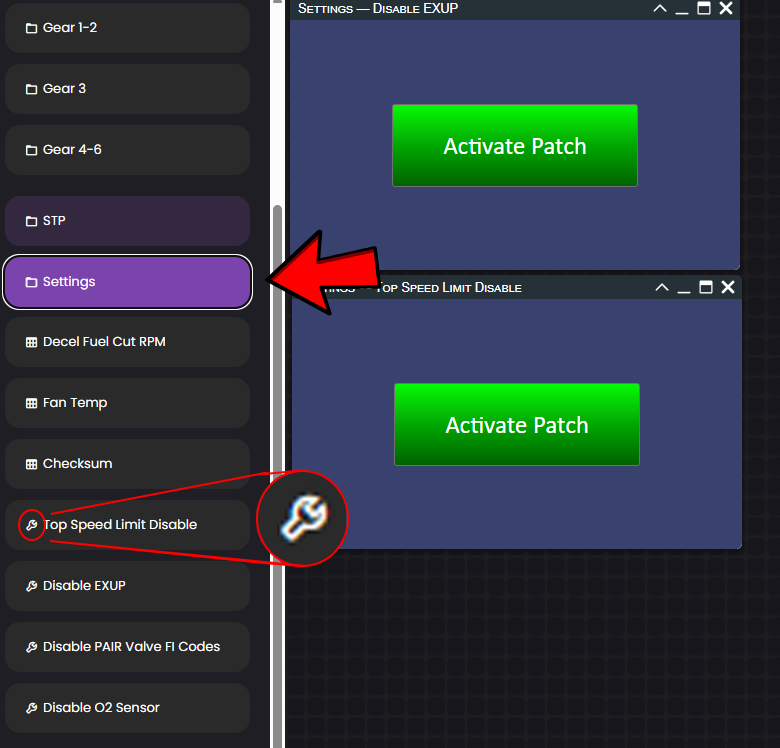
Now you will either encounter Green or Red button which determents whether the patch is Activated or Deactivated.
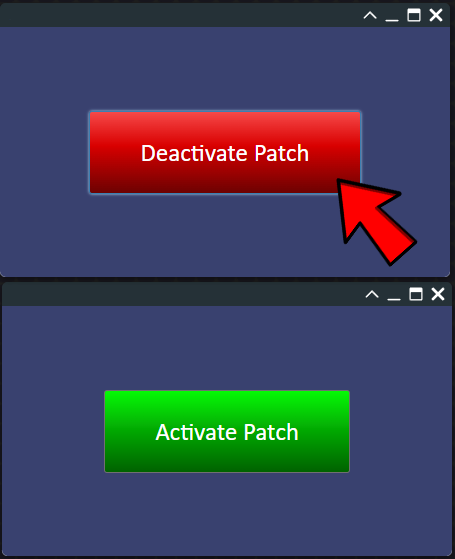
Once you have everything set, you can download the Bin file with the new changes.